This blog shows hardware, software and configuration that enables me to receive and decode ADS-B transmissions from aircraft and plot them on a map.
Click on the continue button to see more.
This is still work in progress and I have more details and photo’s to come, but here are all of the steps required to start receiving ADS-B using SDRplay RSP receiver and dump1090 and Virtual Radar Server.
Software installation & configuration
Step 1: API/HW Driver 3.07
I navigated to:
https://www.sdrplay.com/downloads/
And downloaded: API/HW Driver 3.07
I then installed the software on my PC using default settings.
Step 2: ADS-B dump1090
From the same site https://www.sdrplay.com/downloads/ I downloaded: ADS-B (dump1090) 1.47
Then installed the software on my PC using default settings.
Step 3: Virtual Radar Server
I navigated to:
http://www.virtualradarserver.co.uk/Download.aspx
And downloaded: Version 2.4.4
I then installed the software on my PC using default settings.
Step 4: Virtual Radar Server configuration
Open Virtual Radar Software application.
Click on Tools > Options
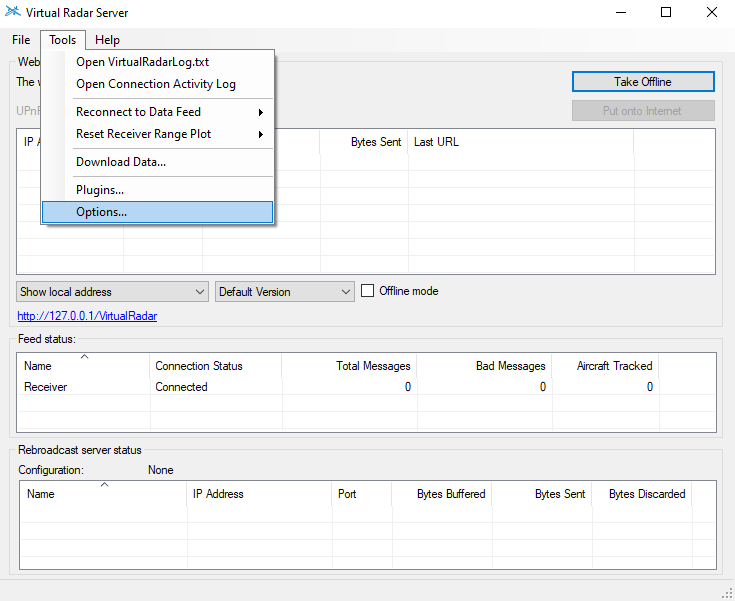
Change / check configuration:
- Format = AVR or Beast Raw Feed
- Address = 127.0.0.1
- Port = 30005
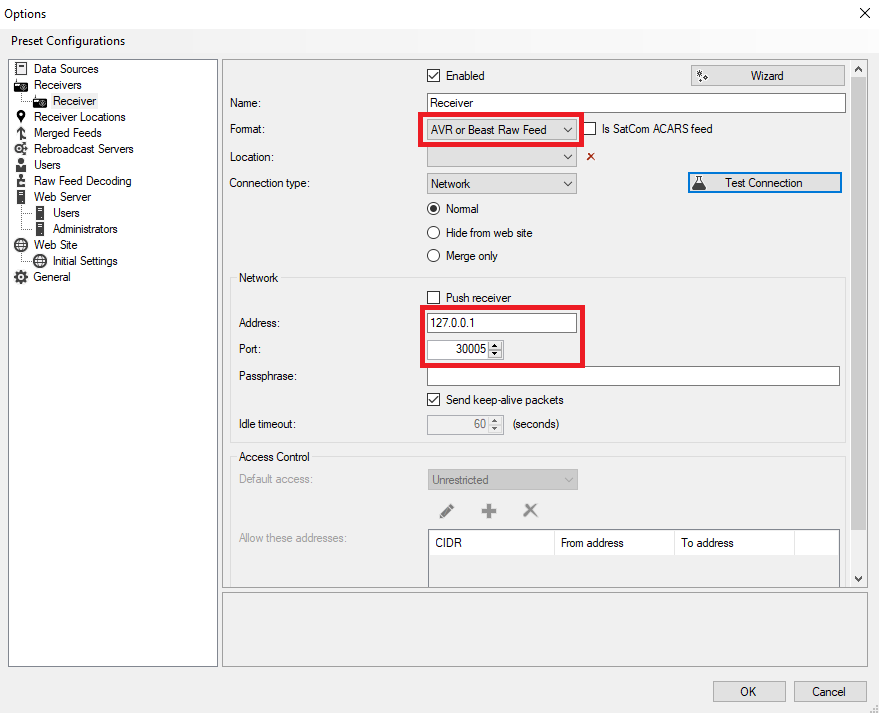
Hardware
Step 5: RSP connection
Attach your RSP to your computer.
Step 6: ADS-B antenna
Connect suitable antenna to your RSP.
See my article on antenna testing here.
Receive & decode ADS-B
Step 7: Start dump1090
Go to SDRplay folder / menu and click on:
Start dump1090 in* where * = mode
If antenna is good and software configuration correct you should start receiving ADS-B transmissions from aircraft.
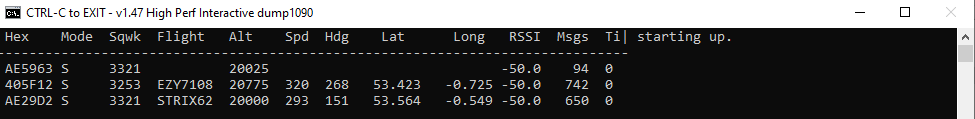
Step 8: Start Virtual Radar Software
Open Virtual Radar Server application.
Messages received in dump1090 will now be displayed in the ‘Feed status’
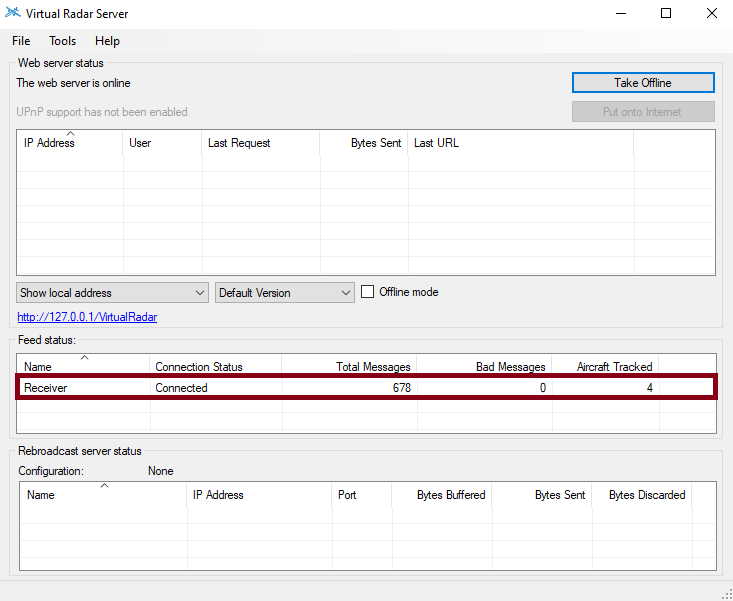
Step 9: Virtual Radar Server map
Click on http://127.0.0.1/VirtualRadar
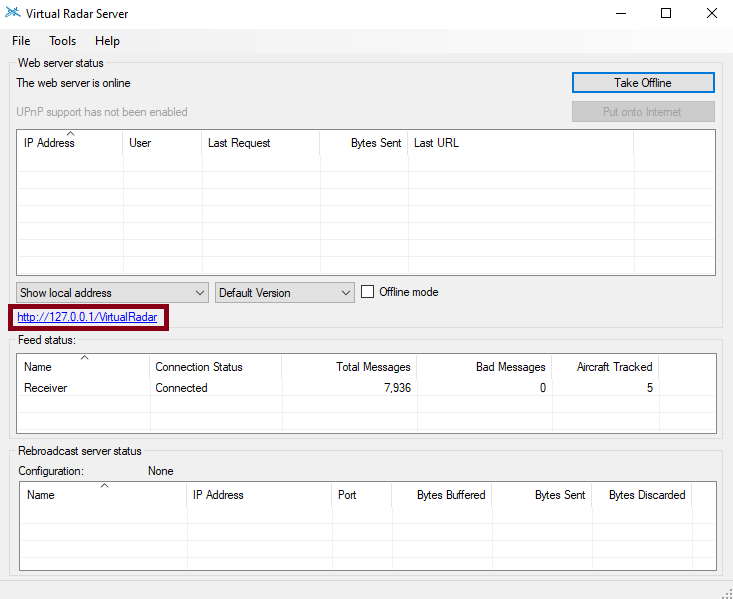
The Virtual Radar Server map will now open and display aircraft.
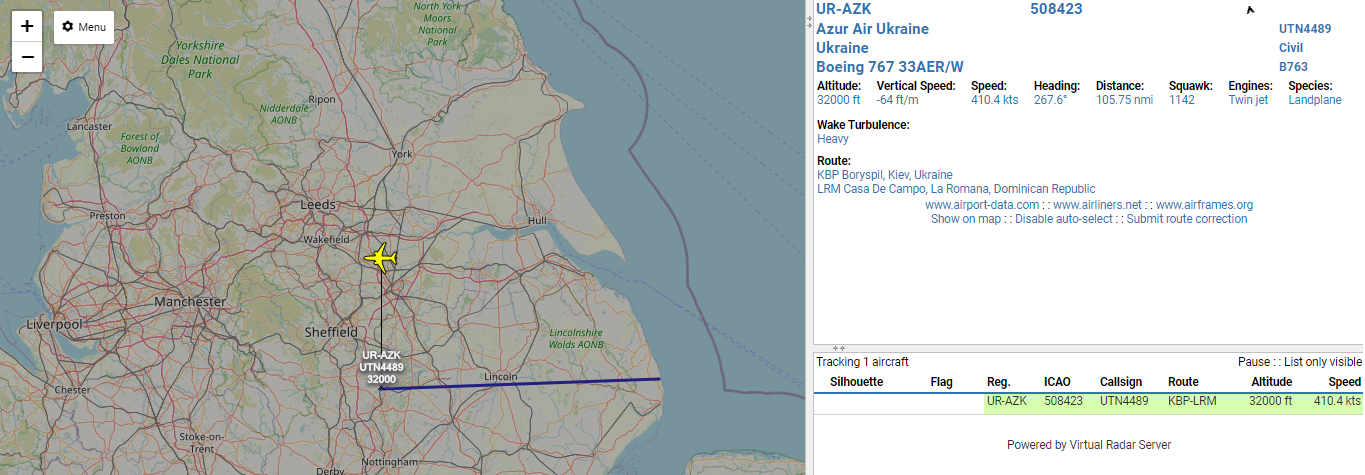
Antenna testing
If you are interested in reading my blog post about how I compare my different antenna and pre-amplifier configurations so as to obtain the best ADS-B receive footprint click here.
Why not take a look at my YouTube channel here or Twitter posts here.
You can also register for my website here.
Thanks
73 de M0NWK

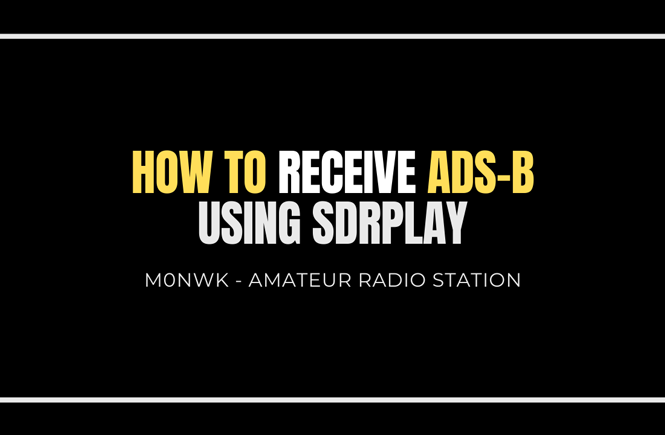


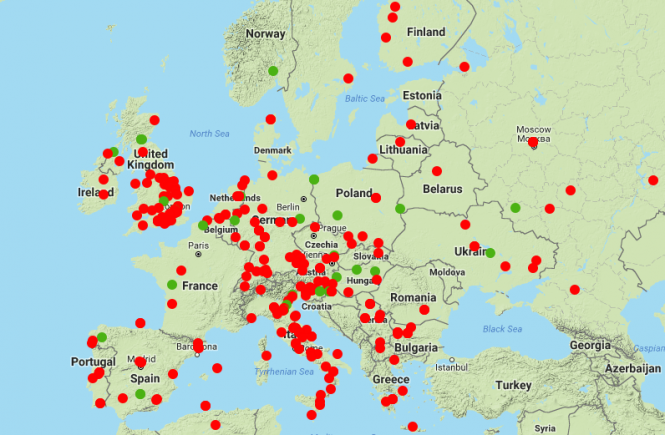
1 comment
Thanks for documenting that. It’s like one’s own FlightRadar, albeit with more limited range!